Want to create a new post in WordPress? Start by logging in, head to your dashboard, and click ‘Add New’ under ‘Posts’. Add your title, craft your content, and utilize extra features to enhance your post. Once done, hit ‘Publish’ and let the world see your creation!
If you’ve ever had the dream of sharing your thoughts, ideas, or perhaps that scrumptious apple pie recipe, WordPress is a fantastic platform to get started. But how do you actually create a post on WordPress? Does the thought give you jitters? Don’t fret; we’re diving deep to untangle the process for you!
The Basics: What’s WordPress Anyway?
Before we jump in, let’s clarify what WordPress is. Think of it as the magical cauldron where you mix ingredients (your content) to create delightful treats (blog posts) for your audience. In simple terms, it’s a tool that helps you build and manage a website.
Related: How to Change the Copyright in Generatepress Premium
Getting Started: Setting the Stage
- Login First, Always: Before you begin, ensure you’re logged into your WordPress account. It’s like having the keys to your digital kingdom.
- Dashboard Magic: Once inside, your WordPress dashboard is like your mission control. It’s from here you’ll launch your brand-new post.
Steps to Create Your Post
- Spotting the ‘Add New’ Button: In your dashboard, you’ll find a section titled ‘Posts’. Give that a click. Then, spot the ‘Add New’ button. It’s like opening a fresh page in your diary, waiting for your story.
- The Title – Your Spotlight Moment: Here, you’ll find a space to put in your post’s title. It’s the first thing people will see, so make it catchy!
- Crafting the Content: Below the title, there’s a big space. This is where you let your thoughts flow. Type in your content, add images, or even sprinkle in some videos!
- Extra Features – The Whistles and Bells: On the right-hand side, you’ll notice various options. Categories? Tags? Featured image? All there to jazz up your post and make it unique.
- Hit Publish and Voila! When you’re satisfied, take a deep breath, and click the ‘Publish’ button. And just like that, your masterpiece is live for the world to see!
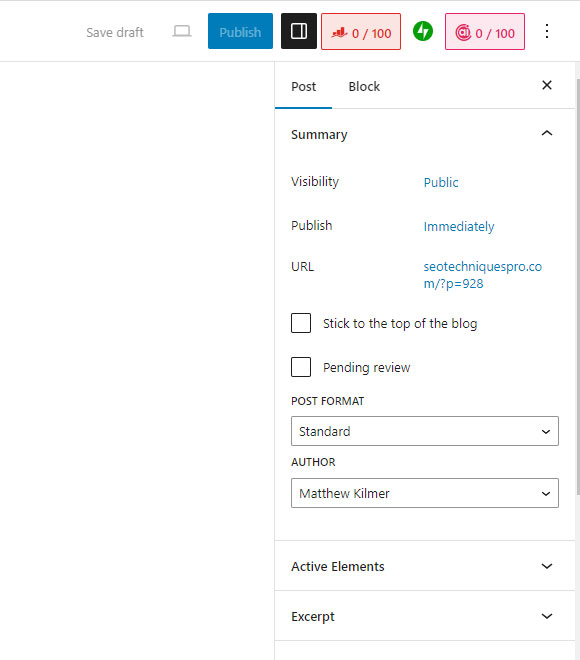
Pros of Creating a WordPress Post
- Flexibility Galore: Whether it’s text, images, or videos, WordPress lets you incorporate a lot.
- SEO-Friendly: With the right plugins, WordPress can be a strong ally in climbing the Google ranks.
Cons of Creating a WordPress Post
- A Bit Overwhelming: For first-timers, the dashboard can feel like a maze. But don’t worry, you’ll get the hang of it!
- Too Many Choices: With countless plugins and themes, sometimes having many options can slow down decision-making.
Wrapping Up
So, there you have it! Creating a new post in WordPress isn’t rocket science. With a dash of patience and a sprinkle of creativity, you’ll be a WordPress whiz in no time. Ready to share your story with the world?
FAQs
- Is WordPress free? Yes, there’s a free version of WordPress, but there are also paid versions with added features.
- Can I edit my post after publishing it? Absolutely! You can edit and update it anytime you wish.
- Are there any restrictions on the number of posts I can create? Nope! You can create as many posts as your heart desires.
- Do I need coding skills to create a post? Not at all. WordPress is designed to be user-friendly, even for non-techies.
- Can I add images to my post? Yes, you can. In the content section, you’ll find options to add media.
Matthew has been building websites with WordPress and implementing SEO on those sites for years. He enjoys working in this environment and has a lot of experience in both fields.